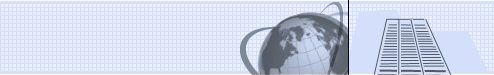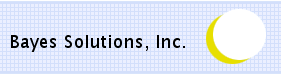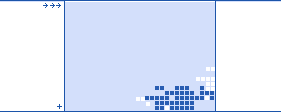SeeBP Doc Services
Businesses everywhere are tightening their belts and trying
to improve their bottom line. Most of our clients today are attempting to do
more work with fewer staff and their time is getting increasingly fragmented in
trying to meet all the demands for their services.
Our SeeBP Doc
Services will document Business Processes written in GIS/SI, making them
easier to understand and troubleshoot. With SeeBP
Doc Services you can see what services are being used, how BP’s are
related, where elements are set and updated in ProcessData and the looping
structures of any given BP. SeeBP Doc
Services offers four levels of solutions.
SeeBP
Basic -
Can improve your bottom line by providing your business with
full documentation of all of your BP’s in a very clear and easy to understand format,
consistent and timely documentation that will further assist you in tracking
down data and code issues. This will not only decrease your issue resolution
time, but will also decrease the time needed to roll out new or enhanced
business processes.
SeeBP
Advanced -
Will additionally provide you with summary information
giving you quick access to Rule name, Rule code and ProcessData Elements with
their associated values and all of the features of SeeBP Basic.
SeeBP
Premium -
Will really become indispensible to your company!!!! It
includes all the benefits of our SeeBP
Basic Services and our SeeBP
Advanced Services and it will also provide you with our invaluable
and informative review of where your services are optimally configured, hints
or suggestions to show where process or performance improvements can be made
and code analysis warning where sequence starts are not named or have generic
names.
SeeBP
Premium Plus -
Some of our clients have highly sophisticated processes with
large numbers of BP’s that may or may not have been created and maintained
using best practices. In these cases, may we suggest our SeeBP Premium Plus. It
includes all of the above along with a full BP code review by one of our experienced
BP developers in order to find, locate and make suggestions on additional
issues that can’t be caught in an automated review.
Now. . . imagine if you can have any of the above in less
than 24 hours (excluding SeeBP Premium
Plus) AND at a fraction of what it would cost to do “in house”. Non
disclosure agreements provided.
Product Highlights
SeeBP
Basic -
- Documentation is in easy to read HTML format
- The documentation will simplify code review
- Easily find where elements in ProcessData are used across
multiple BPs
- Quickly determine which BP's use what services
- XML/HTML comments are clearly displayed
- Services are colored brown
to be easily identified
- Service configuration parameters are indented under each
service
- Allows the analyst to compare actual source code with
documentation
- Clearly show how each service is configured
- Show what services are used in each Sequence or Choice
code segment
- Shows values used in BP to configure each service
- Shows blocks of code and looping structure
- Show the rule code for each branch of a choice
- Invoked BP’s are a link to that BPs source code, allowing
an easy tracing of the code in the order it is executed.
- Shows code in on-fault
SeeBP
Advanced -
- Includes all of SeeBP
Basic, plus:
- Shows rule names at the beginning of the BP
- Code analysis will warn (in red)
where a service is configured for messages first, then process data
- Creates a summary for each BP showing Rule name and Rule
code
- Creates a summary for each BP showing Elements that are updated,
and the values that are passed to them
SeeBP
Premium -
- SeeBP Premium
includes all of SeeBP Advanced,
plus:
- Code analysis (in green)
shows that a service is optimally configured
- Code analysis (in blue)
are hints or suggestions to show where process or performance improvements
can be made to a specific service
- Code analysis (in red)
warning where sequence starts are not named or have generic name
- Summary showing services that are used in a BP, and the
names they have been given in the BP
SeeBP
Premium Plus -
SeeBP
Premium Plus includes all of the previously listed features and
documentation of our SeeBP Premium
with a manual code review by an experienced BP developer to identify additional
issues that cannot be caught in an automated process such as bad code (i.e.
code that crashes a BP), ineffective code (i.e. code that doesn’t do anything),
and inefficient code (i.e. too many steps for simple processes). We can also
consider making custom changes to the documentation to meet your specific
business needs.
For further information, please contact. . .
SeeBP@BayesSolutions.com
What
we are working on. . .
In the Advanced documentation, repeat services will have
links back to the start of their loop.
Where data flows (multiple BP’s) can be identified, data
flows will have their own discrete documentation.
Where BP’s are invoked in-line, an option will exist to put
the documentation for the invoked BP in the documentation for the parent BP.
This will more accurately reflect what the analysts see when they review the
steps of a BP that has been executed.
Ability to document BP's in an export file
Summary should show the objects (rules, elements, services)
in the order they appear in the BP
Code analysis to include rules
Limitations
and disclaimers
- Will not show service configuration details for services
that are configured outside of the BP (i.e. at the service level in GIS, not in
the BP)
- This has been tested in GIS 4.x and earlier versions. It
has not been fully evaluated in SI 5.x.
- The Code Analysis reviews only service configuration based
on generally accepted best practices.
- The documentation that is provided is accurate to the best
of our knowledge. However, there is no warranty or guarantee associated with
the documentation. When making code changes, it is best to always review and
understand the actual source code before making changes.
- Because of the wide variety of styles that can be used in
BP development, there may be some things in the final output that do not match
the source code. Our extensive testing has been refined to prevent these
discrepancies as much as possible. However, if a discrepancy is found, please
let us know and we will correct the documentation as quickly as possible and
send the updated documentation back at no charge.